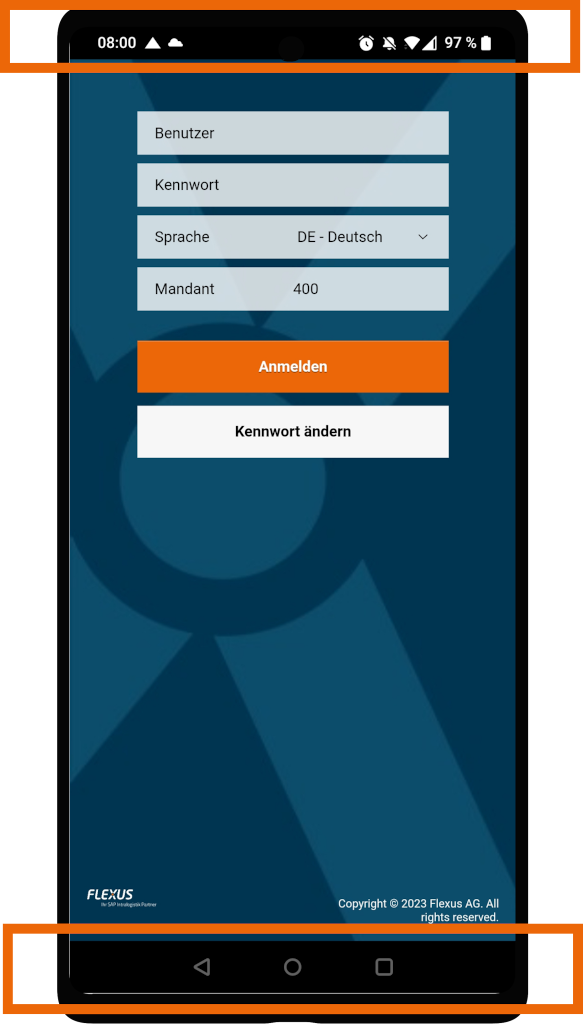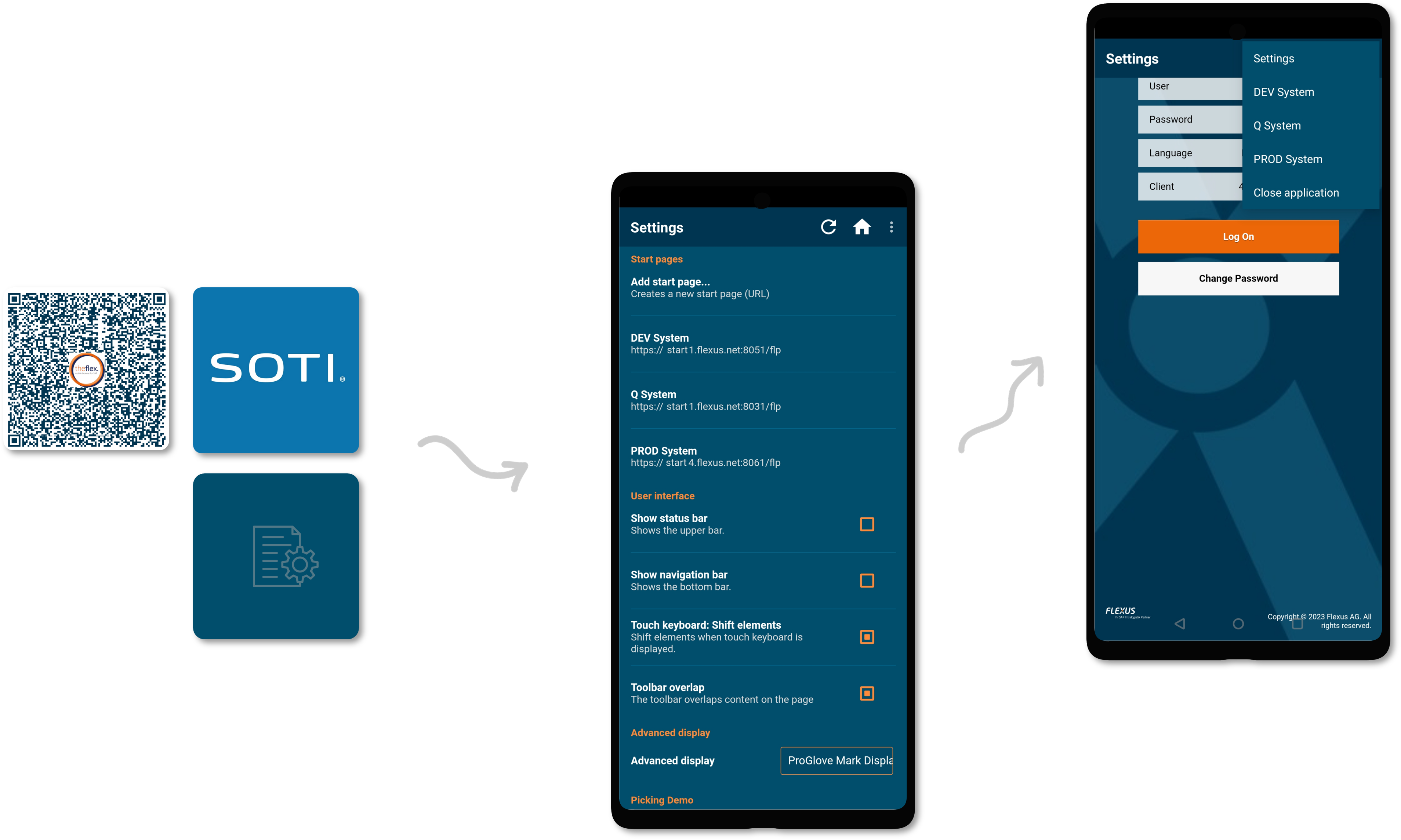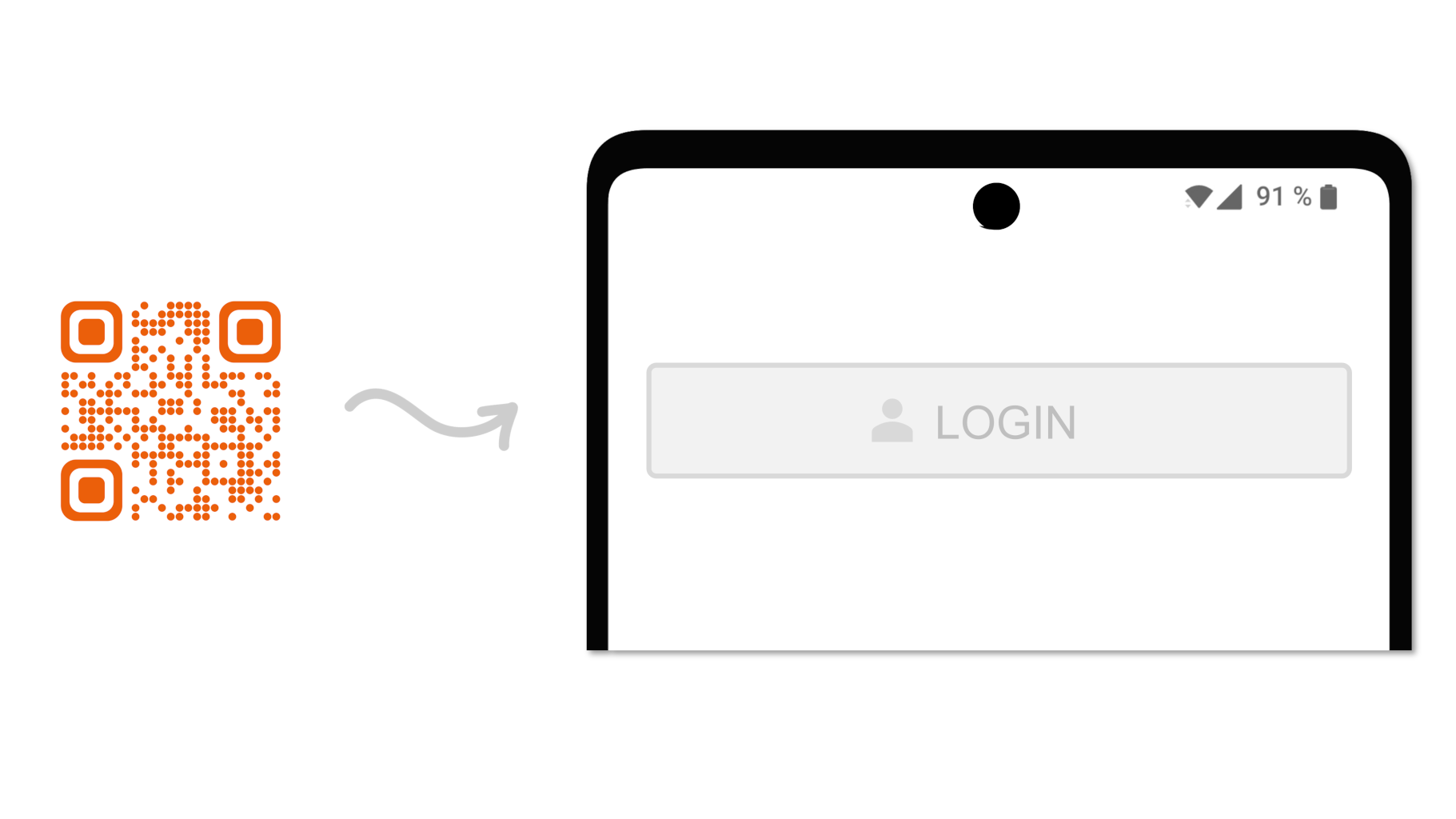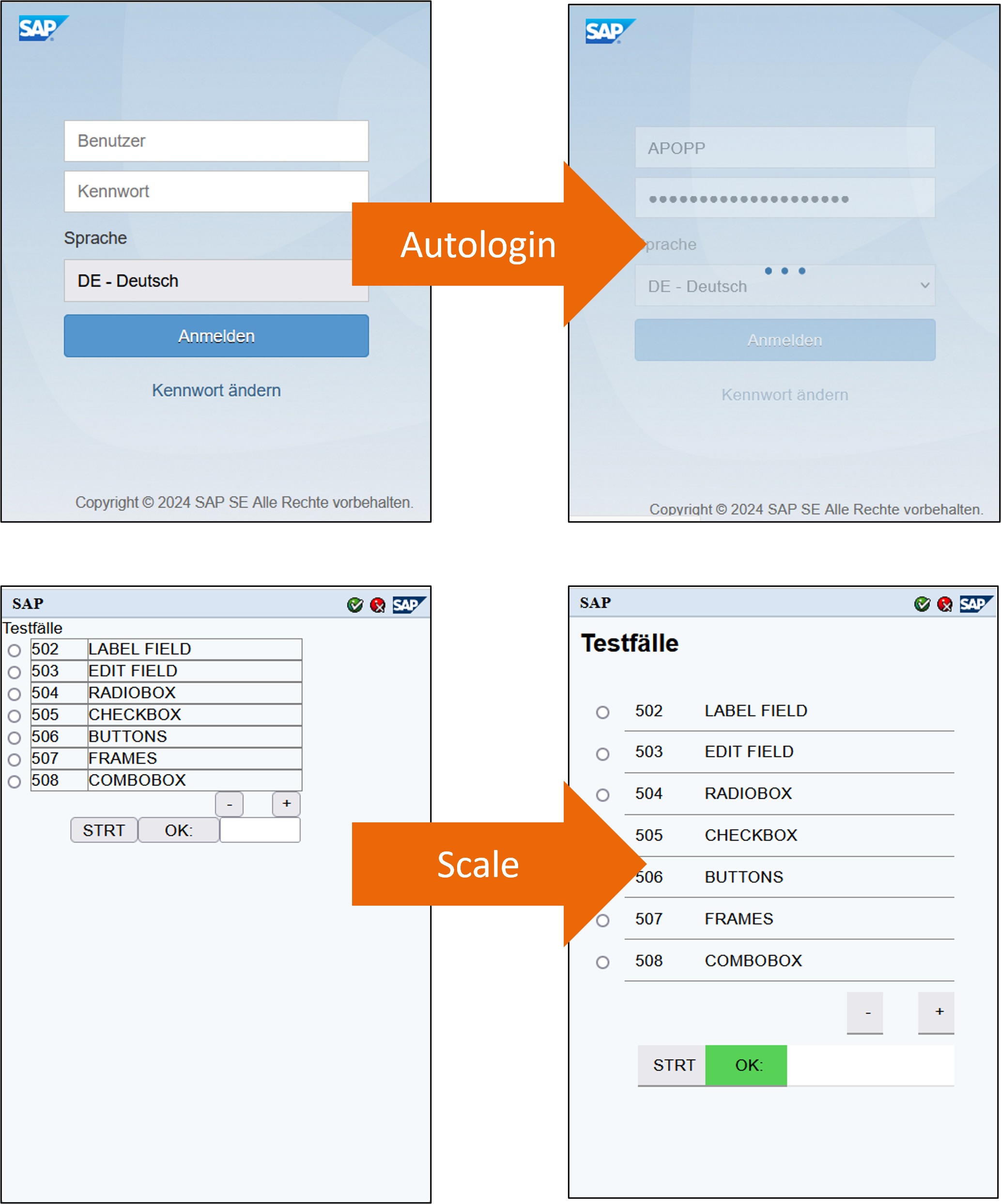10 Reasons for an Industry Browser
1. Utilizing the Entire Screen
A major advantage of using an industry browser lies in the ability to hide various operating system bars, to optimally utilize the entire screen. On already small smartphone or tablet screens, every pixel counts.
Industry browsers like TheFlex offer the ability to hide the status and navigation bars, which is particularly relevant for Android devices. Depending on the smartphone model, these bars can take up to 10% of the screen. By hiding these bars, the available space is maximized, allowing websites and apps to be displayed in a larger, more user-friendly view.
This leads to a more efficient use of the screen space and significantly improves usability in industrial applications.
These settings are used in almost all projects, as most applications (such as in ITS-Mobile or SAP Fiori) have their own "back buttons." This makes the navigation bar unnecessary.
Additionally, the status bar showing the time, Wi-Fi signal, and battery level is often hidden in most cases. This leaves more space on the screen for the actual application.
2. Seamless Integration of Backhand Scanners
Another key reason for using an industry browser is the seamless integration with backhand scanners like NIMMSTA or ProGlove. These specialized scanners not only allow the capture of barcodes, but also feature displays that can show important information, such as error messages, the next handling unit to scan, or the material to pick.
The direct integration of these functions into the browser enables a more efficient and user-friendly workflow. Unlike traditional browsers, where displaying such information on backhand scanners requires significant effort, an industry browser allows for easy and direct communication with the devices.
As a result, many production and logistics processes can be significantly accelerated and simplified. In some cases, many process steps can be completed solely using the backhand scanner, meaning workers only need to glance at their tablet or terminal in exceptional cases. This leads to a considerable increase in efficiency and productivity, as employees can fully focus on their primary tasks without constantly switching between different devices.
At Getriebebau Nord, TheFlex is used together with ProGlove so that feedback from many process steps can be directly displayed on the backhand scanner.
This allows the user to keep both hands free for picking, while still being able to scan, receive error messages, and see material numbers to pick.
More details can be found in the following reference video.
3. Central Configuration via MDM Systems
Another advantage of using an industry browser is the central configuration of all settings through a Mobile Device Management (MDM) system like SOTI or Microsoft Intune. MDM systems enable the central management and control of mobile devices to ensure security, compliance, and efficiency.
With MDMs, administrators can centrally configure and manage all relevant settings of the industry browser, without needing to manually configure each individual browser. This includes security policies, access permissions, and specific adjustments for use in intralogistics and production.
The centralized configuration offers numerous advantages: it ensures consistent and unified use of browser functions across all devices, minimizes errors, and significantly reduces the workload for the IT department. Additionally, updates and new configurations can be deployed quickly and efficiently, maximizing uptime and improving responsiveness to new requirements.
Once the number of deployed devices exceeds 10-20, an MDM system should be used. The most widely used systems are SOTI and Microsoft Intune. These systems allow all scanners and terminals to be centrally managed, and even individual apps, such as the TheFlex industry browser, can be fully configured.
This means that with updates or changes to settings, there is no need to search for and configure each device individually.
4. Fast, Secure, and Simple Logins
Another key advantage of using an industry browser is the simplified, more secure, and faster login process for employees and workers.
Instead of manually entering usernames, emails, or passwords, this information can be automatically filled in by scanning NFC chips or barcodes.
This allows for much faster and error-free logins. Additionally, this information can be securely encrypted to ensure data protection.
The most secure, albeit more complex, solution is using smartcards. With an industry browser like TheFlex, certificates can be securely stored on smartcards. Employees can then log in by simply placing the smartcard on the reader, without needing to remember or enter usernames, email addresses, or passwords. This method offers the highest level of security and user-friendliness by greatly simplifying the login process while maximizing data security.
Note: The process of setting up smartcards and creating individual certificates for employees is quite complex and is explained in more detail in this article.
This login option is only recommended if the additional effort is justified by specific security requirements or process optimizations.
In many projects, Microsoft Azure is used as the identity provider. Here, employees must first type in their email, click "Next," then enter their password, click "Next" again, and only then can they click "Sign in."
It is possible to store both email and password (encrypted) on an NFC chip. During login, the employee only needs to hold their NFC chip to the scanner.
TheFlex reads the stored data, decrypts it, and automatically fills in all fields. The employee no longer needs to type anything.
5. Password Protection for Settings
Another significant advantage of an industry browser is the ability to secure all settings with password protection. This feature ensures that only authorized personnel can make changes to the browser settings.
It prevents unintended or unauthorized modifications that could compromise the functionality and security of the system. Password protection thus adds an additional layer of security, helping to maintain the integrity of the configurations and ensuring the smooth operation of intralogistics and production processes.
At the same time, this control allows for easy management and maintenance of devices by the IT department, without the risk that employees accidentally change settings.
6. Preconfigured Homepages
Another advantage of an industry browser is that there is no URL or navigation bar through which employees can freely enter any URLs.
Instead, all websites and web apps are preconfigured by administrators. This approach has several key benefits: it minimizes the risk of employees accessing unauthorized or potentially insecure websites, enhancing the system's security and integrity. It also improves user-friendliness by ensuring that employees only have access to the applications and pages relevant to their tasks, enabling them to work more efficiently.
Through centralized control of accessible content, administrators can ensure that all web applications used comply with company policies and security standards. This contributes to a safer, more productive, and compliant work environment.
For key users, the launchpads or homepages of the production, quality, and test systems are often configured in advance, allowing them to quickly switch between systems for testing. For production devices, there are two common approaches:
- Only one homepage is preconfigured. This is either the single application that needs to be used (for example, the "Execute Transport Order" app for forklift drivers), or a launchpad where employees can switch between different apps.
- If employees need to use various applications on the device, such as for picking in the block warehouse, packing, and occasionally inventory, all these apps can be preconfigured as homepages. This allows employees to quickly switch between them as needed.
7. Custom Adjustments and Further Developments
A custom-developed industry browser offers the significant advantage that developments and adjustments can be made quickly and precisely.
Unlike standard browsers like Chrome or Firefox, which are designed for general user needs and often require lengthy updates or extensive configuration changes for adjustments, a tailored industry browser allows for flexible and timely adaptation to specific operational requirements.
This enables companies to quickly respond to changes in the production environment or intralogistics and fine-tune the browser to their processes. This agility not only improves the efficiency and adaptability of workflows but also helps enhance competitiveness by implementing the latest technologies and process improvements without delay.
A customer needed more detailed information about the scan process on their Honeywell devices for their application. This information is not accessible by default, and native interfaces to Honeywell were required.
In this project, all the necessary interfaces were developed and provided. Now, the web applications could access all the required native Honeywell scanning information.
8. Quick Troubleshooting for Issues and Disruptions
Another advantage of an industry browser is the facilitated identification and analysis of errors and problems in both web pages/web apps and network configuration.
Industry browsers like TheFlex provide more detailed logs and additional tools that enable in-depth error analysis. For instance, TheFlex’s integrated network analysis can be used to identify areas in production or the warehouse that have inadequate Wi-Fi coverage. It can also determine whether certain access points may not be able to connect to an SAP system. These comprehensive diagnostic capabilities significantly simplify troubleshooting and problem resolution, reducing downtime and ensuring smooth operations.
By focusing on analyzing and optimizing the network infrastructure, companies can ensure that their IT systems operate reliably and efficiently, ultimately increasing overall productivity.
Support received various error messages that were difficult to attribute to a specific cause: "Buttons sometimes do not work," "the screen sometimes stays in the loading state," or "red error messages appear when I exit aisle 21."
Initially, it could be identified in TheFlex logs that all these issues were due to connection problems with the SAP system. These connection interruptions were found using the timestamps in the logs. In a second step, the integrated network analysis revealed that while the Wi-Fi signal near aisle 21 was strong enough, clients connected to that access point were unable to access the SAP system.
Thus, a faulty network configuration could be identified.
9. Scheduled Updates, Support, and Maintenance
Consistency is central to an industry browser. It is crucial that the browser operates stably and reliably and that support and maintenance are available in the long term.
This ensures that companies can rely on the continuous functionality of the browser. Equally important is backward compatibility, which ensures that the browser works seamlessly with older systems and applications.
Developers of industry browsers must ensure that new versions and updates do not impair compatibility with existing systems. This continuity and support are essential to guarantee investment security and to ensure that the browser meets the company's requirements in the long term and can be integrated smoothly into the existing IT infrastructure.
In contrast, traditional browsers like Chrome or Firefox offer regular updates, which, however, often must be installed compulsorily every few months. These updates can lead to compatibility issues, as little to no attention is paid to backward compatibility. Such unplanned changes can cause disruptions and additional adjustment efforts.
Moreover, standard browsers often lack specific points of contact or dedicated support, making troubleshooting and adapting to specific operational requirements difficult. Industry browsers, on the other hand, provide tailored support and long-term maintenance specifically designed for the needs and stability of industrial applications.
Applications are often developed, tested, and rolled out together with the processes. This interplay of hardware, software, and processes is often very complex and should only be changed for justified reasons.
Updating a browser in which only the web application runs is not a justified reason. In all conventional browsers, there is no way to influence development or updates.
This is different with TheFlex, as individual developments and even independent versions of the browser can be delivered.
10. Scripting Web Pages
Another advantage of the industry browser TheFlex is the ability to create scripts and add them to any web pages.
These scripts allow for visual customization of web pages, such as optimizing them for small screens or hiding unnecessary information, as well as adding additional functionalities. A crucial aspect is that the web pages themselves do not need to be altered, as the scripts are only stored and executed in the browser.
This is particularly beneficial for older applications like ITS-Mobile, which may no longer be customizable, or for externally hosted pages like the Microsoft Azure login page, where direct modifications are not possible. Through this flexible customization option, companies can modernize and improve their existing web applications without having to change the source code of the applications, saving time and resources.
Especially in logistics and production, applications developed many years ago are often used. An example of this is ITS-Mobile from the SAP world.
These applications were pixel-perfectly designed for earlier hardware. If new, larger, and higher-resolution tablets are now used, either all applications need to be individually reprogrammed or adjusted through a small local script in the browser.
This solution poses no risk of causing problems elsewhere.