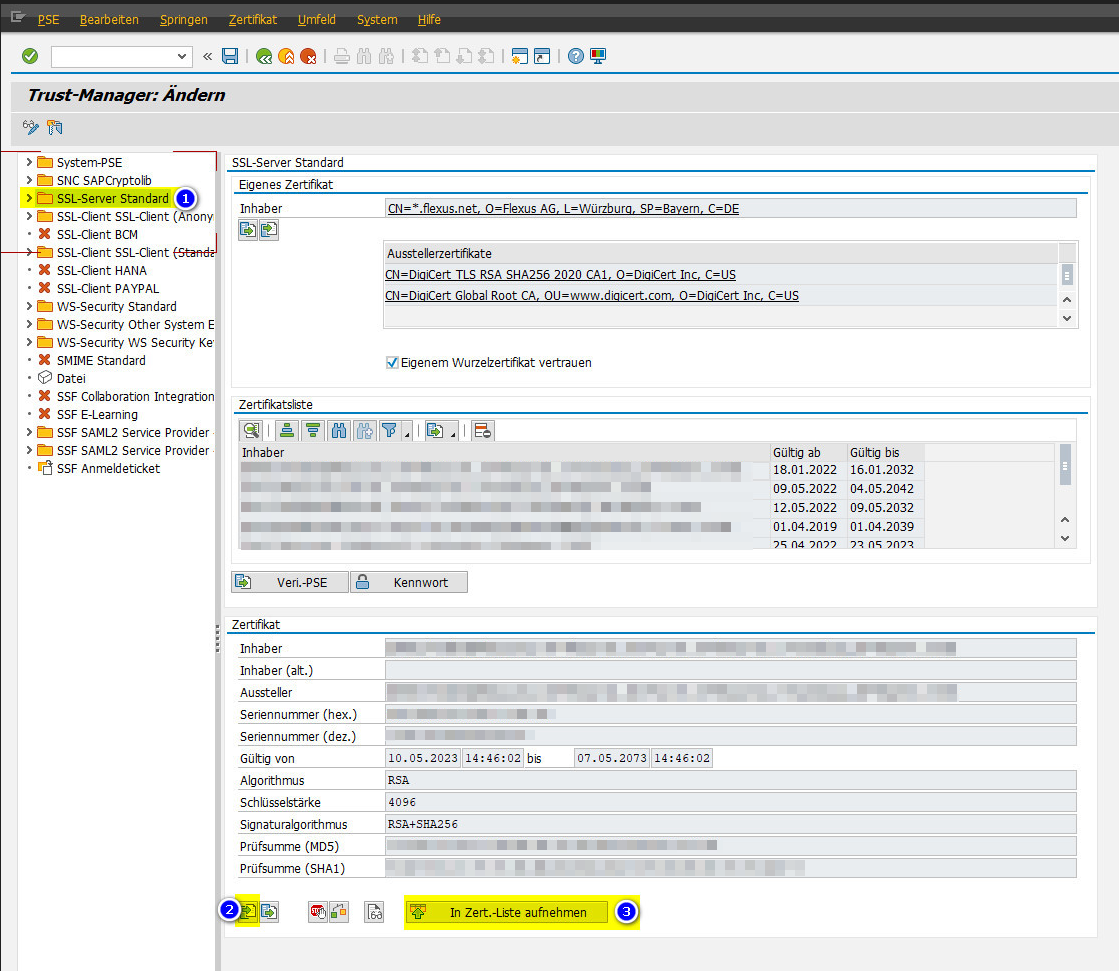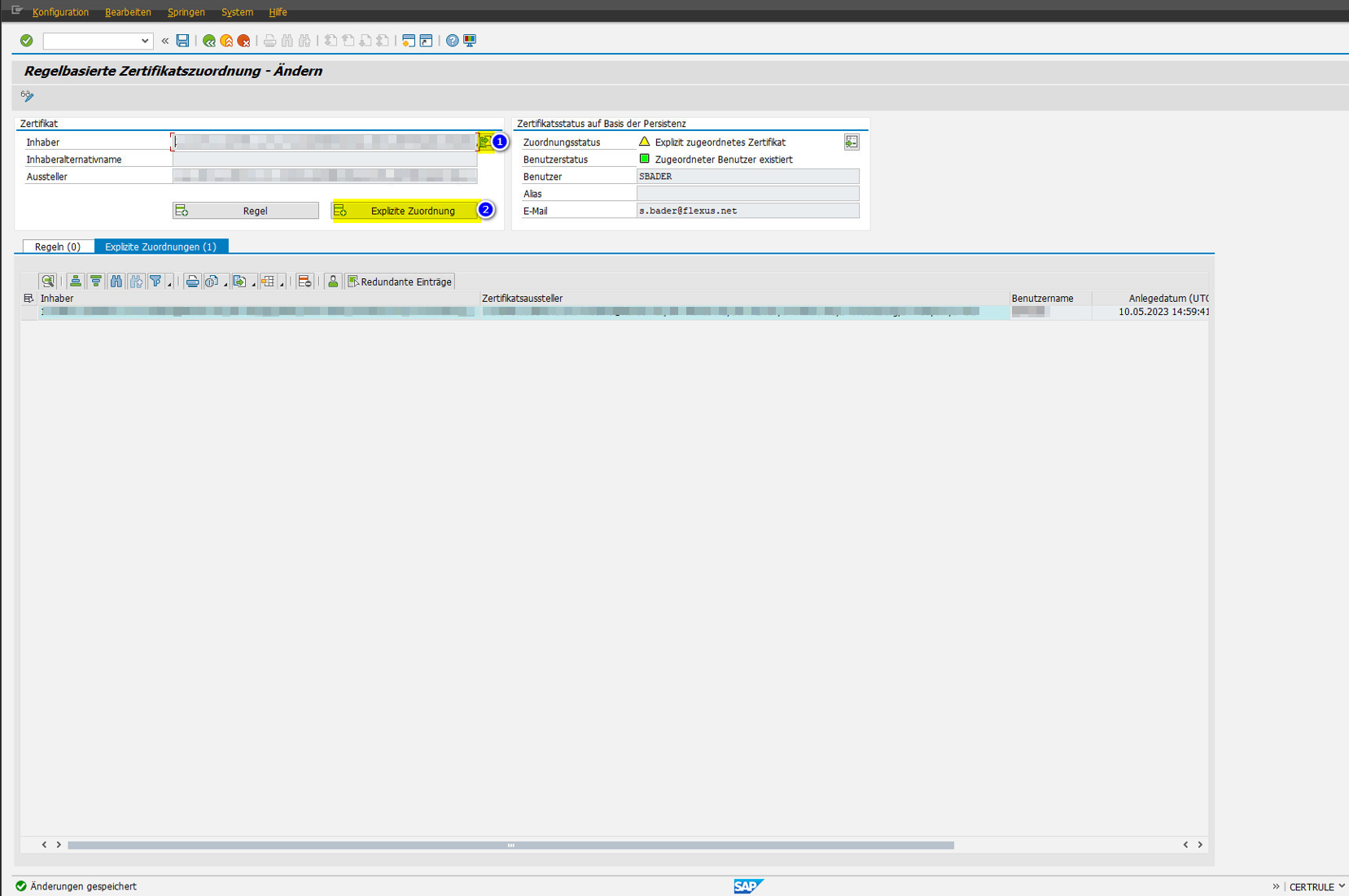Certificates with SAP
How can I import a root certificate into SAP?
In SAP, root certificates can be imported in the STRUST transaction. The certificate file, such as ca.crt, must be selected and included in the certificate list.
How can I enable certificate-based login in SAP?
To activate certificate-based login to SAP Fiori, you need to configure the SAP Fiori launchpad to authenticate users using their X.509 client certificates. This requires setting up a trust relationship between the SAP Fiori front-end server and the certificate authority (CA) that issued the client certificates.
Here are the high-level steps to activate certificate-based login to SAP Fiori:
- Configure the SAP Web Dispatcher or reverse proxy to forward HTTPS requests to the SAP Fiori front-end server.
- Enable SSL/TLS encryption on the SAP Fiori front-end server and import the CA certificate that issued the client certificates.
- Configure the SAP Fiori launchpad to use X.509 client certificates for user authentication.
- Assign the appropriate SAP Fiori apps and roles to the users based on their X.509 client certificates.
- Test the certificate-based login to SAP Fiori.
It is important to note that certificate-based login requires a valid X.509 client certificate issued by a trusted CA. Users must also have access to the private key associated with their client certificate.
In summary, to activate certificate-based login to SAP Fiori, you need to configure the SAP Fiori launchpad to authenticate users using their X.509 client certificates. This requires setting up a trust relationship between the SAP Fiori front-end server and the certificate authority that issued the client certificates. Detailed steps for each task are available in the SAP Fiori documentation.
These certificates can then be securely stored on a Smartcard and used as authentication in TheFlex.
How can I import a personal certificate into SAP?
In SAP, personal certificates can be uploaded in transaction CERTRULE and assigned to users. This allows the personal certificate to be used to log in for the corresponding user.
There are two possibilities here: By explicit assignment a personal certificate is assigned to exactly one explicit user. This also means that the certificate must be imported and assigned for each user individually.
Alternatively, a rule can be used. This way only one certificate has to be imported and by assigning the email or other information in the certificate a rule based assignment to all users can be done.